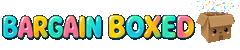How to Use Ibotta App: Beginner's Guide to Grocery Rebates
What's in This Article
- What is Ibotta and how it works
- Setting up your Ibotta account
- Finding and adding offers
- Shopping with Ibotta
- Submitting receipts and getting cash back
- Withdrawing your earnings
- Tips for maximizing your savings
- Comparing Ibotta to other rebate apps
- Why shop at Bargain Boxed while using Ibotta
- Frequently Asked Questions
Quick Answer
Ibotta is a free cashback app that gives you rebates on grocery purchases. Simply download the app, browse offers, shop at participating stores, and submit your receipt to earn cash back. You can withdraw your earnings once you reach $20 via PayPal, Venmo, or gift cards.
What is Ibotta and How Does It Work?
Ibotta is a popular cashback app that helps shoppers save money on everyday purchases, particularly groceries. Unlike traditional coupons that provide discounts at checkout, Ibotta works as a rebate program, giving you cash back after you've made your purchase.
The concept is straightforward: browse offers in the app, buy qualifying products, verify your purchase by submitting a receipt, and earn real cash that you can withdraw to your bank account or convert to gift cards.
As bargain hunters ourselves at Bargain Boxed, we've found Ibotta to be an excellent companion to our already discounted grocery shopping experience. The app partners with hundreds of retailers and features thousands of offers that change regularly, ensuring there are always new ways to save.
Getting Started with Ibotta
Downloading the App
The first step to using Ibotta is downloading the app to your smartphone. Ibotta is available for free on both iOS and Android devices. Simply visit the App Store or Google Play Store, search for Ibotta, and download the application.
Creating Your Account
After installing the app, you'll need to create an account. You can sign up using your email address or connect through Facebook or Google. The registration process is quick, requiring just a few pieces of basic information.
During setup, Ibotta will ask about your shopping habits and preferences to customize your experience. This helps the app suggest relevant offers based on what you typically buy.
Finding and Adding Offers
Browsing Available Rebates
Once your account is set up, you can start browsing available offers. The home screen displays featured deals, while the Find Offers section lets you browse by store, category, or brand.
Ibotta regularly updates its offers, so it's worth checking the app before each shopping trip. Many rebates are for brand-name products, but you'll also find any brand offers for items like milk, bread, or produce.
Adding Offers to Your List
When you find an offer you're interested in, simply tap on it to view the details. These details include:
- The rebate amount
- Qualifying products
- Purchase requirements (such as quantity or size)
- Expiration date
To add an offer to your list, tap the plus sign or Add button. This saves the offer to your account so you can redeem it after shopping.
Shopping with Ibotta
In-Store Shopping
When shopping in physical stores, keep your added offers in mind as you make purchases. The Ibotta app can be accessed while shopping to remind you of the deals you've selected.
Some retailers offer in-store mode that allows you to link your loyalty card directly to Ibotta. With this feature, you won't need to submit receipts as your purchases are automatically tracked through your loyalty account.
Online Shopping
Ibotta also works for online shopping through its app or browser extension. When shopping online, start your shopping session through the Ibotta app or extension to ensure your purchases are tracked properly.
For online shopping, cashback is typically awarded automatically without requiring receipt submission.
Submitting Receipts and Getting Cash Back
How to Submit a Receipt
After making qualifying purchases, you'll need to verify them by submitting your receipt. Here's how:
- Open the Ibotta app and tap Redeem at the bottom of the screen
- Select the store where you shopped
- Take clear photos of your entire receipt (multiple photos for longer receipts)
- Verify qualifying purchases by scanning barcodes if prompted
- Submit your receipt for review
The app will process your submission, which typically takes less than 24 hours. Once approved, the cash back amount will be added to your Ibotta account balance.
Troubleshooting Receipt Submissions
If your receipt submission is rejected, the app will provide a reason. Common issues include:
- Blurry or incomplete receipt images
- Missing required purchase information
- Expired offers
- Purchasing incorrect product varieties or sizes
You can resubmit with clearer images or additional information if needed.
Withdrawing Your Earnings
Reaching the Minimum Threshold
Before withdrawing your earnings, you'll need to reach the minimum threshold of $20 in your account. This may take several shopping trips to accumulate, depending on how frequently you shop and the value of offers you redeem.
Withdrawal Options
Once you've reached the minimum threshold, you can withdraw your earnings through several methods:
- PayPal transfer
- Venmo transfer
- Direct deposit to a bank account
- Gift cards for popular retailers
Withdrawal processing times vary by method, with some options providing funds instantly and others taking a few business days.

Tips for Maximizing Your Ibotta Savings
Combining with Other Savings Methods
To maximize your savings, combine Ibotta rebates with other discount strategies:
- Stack with manufacturer coupons where allowed
- Use store sales and promotions
- Shop at discount retailers like Bargain Boxed
- Look for bonus opportunities and teamwork challenges in the app
At Bargain Boxed, our already low prices combined with Ibotta rebates create unbeatable savings opportunities.
Focus on Bonus Offers
Ibotta frequently offers bonuses for redeeming multiple offers within a certain timeframe or from specific categories. These bonuses can significantly increase your earnings.
The Bonuses section of the app shows current opportunities that might include:
- Welcome bonuses for new users
- Weekend specials
- Category-specific challenges
- Friend referral bonuses
Be Strategic About Expiration Dates
Both Ibotta offers and grocery products have expiration dates to consider.
For Ibotta offers, note when they expire and plan your shopping accordingly. Some popular offers may only last a few days before being replaced.
As for grocery items, many shelf-stable products remain perfectly good well beyond their best-by dates when stored properly. When shopping at Bargain Boxed, you'll find deeply discounted items that may be approaching or slightly past their best-by date but remain completely safe and effective when properly stored.
Comparing Ibotta to Other Rebate Apps
Ibotta vs. Traditional Coupons
Unlike traditional paper coupons that require clipping and organization, Ibotta is entirely digital and provides rebates after purchase rather than discounts at checkout. This makes the process more streamlined and allows for easier tracking of your savings.
Ibotta vs. Other Cashback Apps
Several other cashback apps compete with Ibotta, including Fetch Rewards, Checkout 51, and Rakuten. While these apps operate similarly, Ibotta typically offers:
- More grocery-specific rebates
- Higher average cashback amounts
- Wider retailer participation
- More user-friendly interface
We've found that using Ibotta in conjunction with shopping at Bargain Boxed provides the most significant savings compared to other combinations of apps and retailers.
Why Shop at Bargain Boxed While Using Ibotta
Double the Savings
Shopping at Bargain Boxed while using Ibotta creates a powerful saving strategy. Our deeply discounted grocery items already save you 40-70% off retail prices, and adding Ibotta rebates compounds these savings even further.
Our Unique Inventory Approach
At Bargain Boxed, we keep prices lower than anywhere else online by maintaining a constantly rotating inventory of closeout, overstock, and shelf-stable products. While we don't specify best-by dates due to our ever-revolving inventory, our products are carefully sourced and perfect for savvy shoppers who understand that properly stored shelf-stable items remain good well beyond their best-by dates.
No Memberships, No Returns, Lower Prices
We operate differently than other online grocery retailers:
- No membership fees or requirements
- All sales are final (which helps us keep prices ultra-low)
- No EBT acceptance at this time
- No price matching needed because we're already the lowest
This straightforward approach allows us to focus on what matters most: providing you with the absolute best prices on grocery items that pair perfectly with your Ibotta rebates.
Frequently Asked Questions
Is Ibotta legitimate?
Yes, Ibotta is a legitimate cashback app that has paid out hundreds of millions of dollars to users since its launch in 2012. The company has partnerships with major retailers and brands nationwide.
How long does it take to get cash back from Ibotta?
Most receipt submissions are processed within 24-48 hours. Once approved, the cash is added to your account immediately. Withdrawals to PayPal or Venmo typically process within minutes, while bank transfers may take 1-3 business days.
Can I use Ibotta at any store?
Ibotta works with hundreds of retailers, but not all stores participate. The app includes most major grocery chains, big-box retailers, and many online merchants. You can check the app for a full list of participating retailers.
Can I use Ibotta with other coupons and discounts?
In most cases, yes. Ibotta rebates can typically be combined with manufacturer coupons, store sales, and loyalty programs. This makes it an excellent companion to shopping at discount retailers like Bargain Boxed.
Why was my receipt rejected?
Receipt rejections usually occur due to unclear images, missing information, purchasing incorrect product variants, or submitting after an offer expired. The app will provide specific reasons for rejection, and you can often resubmit with corrections.
How do I refer friends to Ibotta?
Tap the Account tab, then select Invite Friends to share your referral code. When new users sign up with your code and redeem their first offer, both you and your friend typically receive a bonus.
Do Ibotta offers work with Bargain Boxed purchases?
While Bargain Boxed isn't directly integrated with Ibotta's system, many of our products qualify for any brand rebates and specific brand offers available in the app. Simply submit your Bargain Boxed receipt through the standard Ibotta process.
What happens if I buy something with an Ibotta offer but the product is past its best-by date?
Ibotta focuses on verifying that you purchased the qualifying product, not checking best-by dates. Products from Bargain Boxed that may be approaching or past their best-by date but are properly stored and shelf-stable will still qualify for Ibotta rebates.
Conclusion
Ibotta offers an easy way to earn cash back on grocery purchases with minimal effort. By combining Ibotta rebates with Bargain Boxed's already deeply discounted prices, smart shoppers can maximize their savings like never before.
Download the app today, create your account, and start earning cash back on your next grocery order. And remember, shopping at Bargain Boxed first ensures you're starting with the lowest possible prices before applying your Ibotta rebates!
For the absolute best deals on groceries online, visit BargainBoxed.com and see how much you can save when you combine our unbeatable prices with Ibotta's cash back offers.